Bandwidth Alerts
Receive email alerts when a project is expected to exceed its Quota.
With Bandwidth Alerts, users with the Administrator role receive an email alert when a project is close to exceeding the allotted quota.
You can use these alerts to increase your quota or adjust your infrastructure before your project starts incurring in overages.
Enable Bandwidth Alerts
You can enable bandwidth alerts on your Project Settings. Since this is a project feature, you have to enable this on each project if you have more than one.
Navigate to your project and click on Project Settings
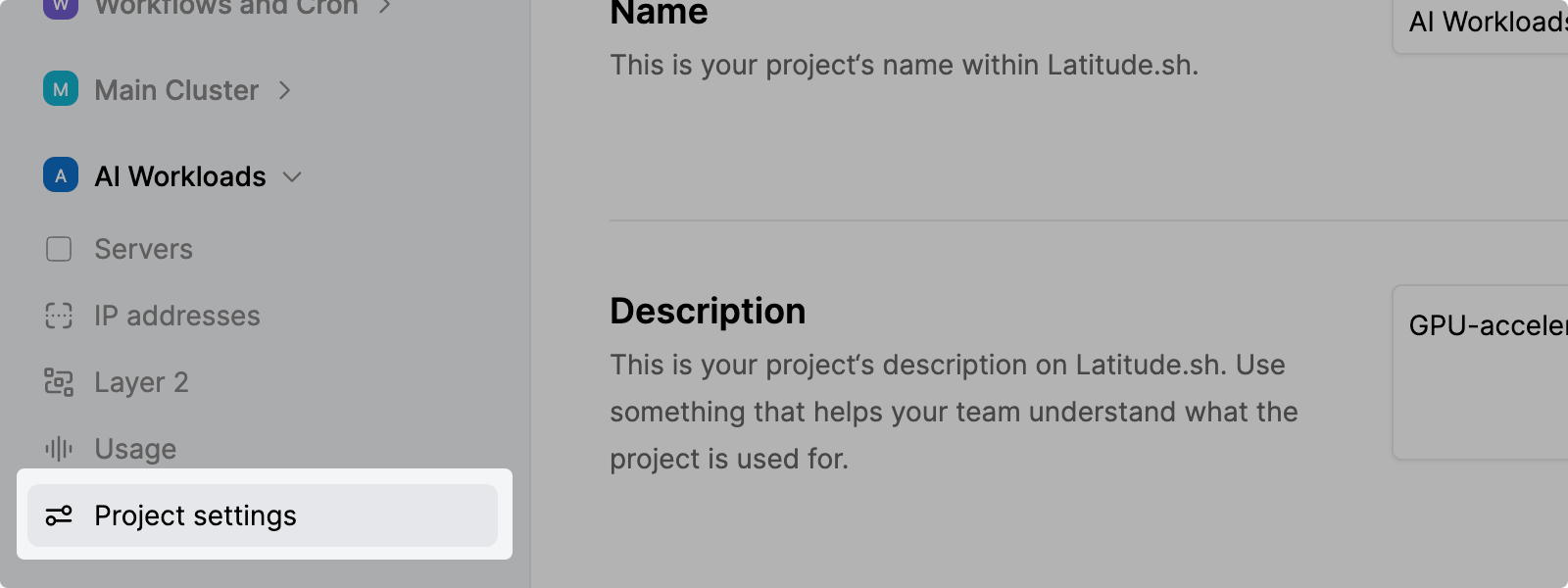
Project Settings menu item in the Latitude.sh dashboard.
Click the Enable button next to the Bandwidth alerts option.
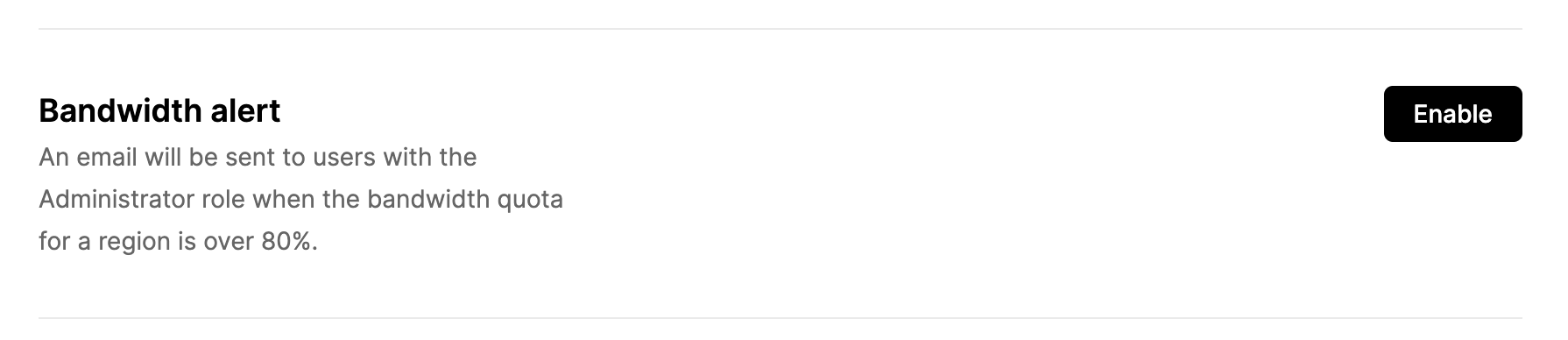
Bandwidth alert option in the Latitude.sh dashboard.
Emails
When Bandwidth alerts are enabled, all users with the Administrator role will receive up to three emails per week per region that are expected to go over the allotted quota. As soon as you increase your project's quota or reduce bandwidth usage below the 80% threshold, these notifications will stop.
Updated 8 days ago
