Command Menu
The Command Menu makes it easy to navigate the dashboard and search for resources faster than you would with a cursor.
Hit ⌘ + K on Mac or Ctrl + K on Windows to access it.
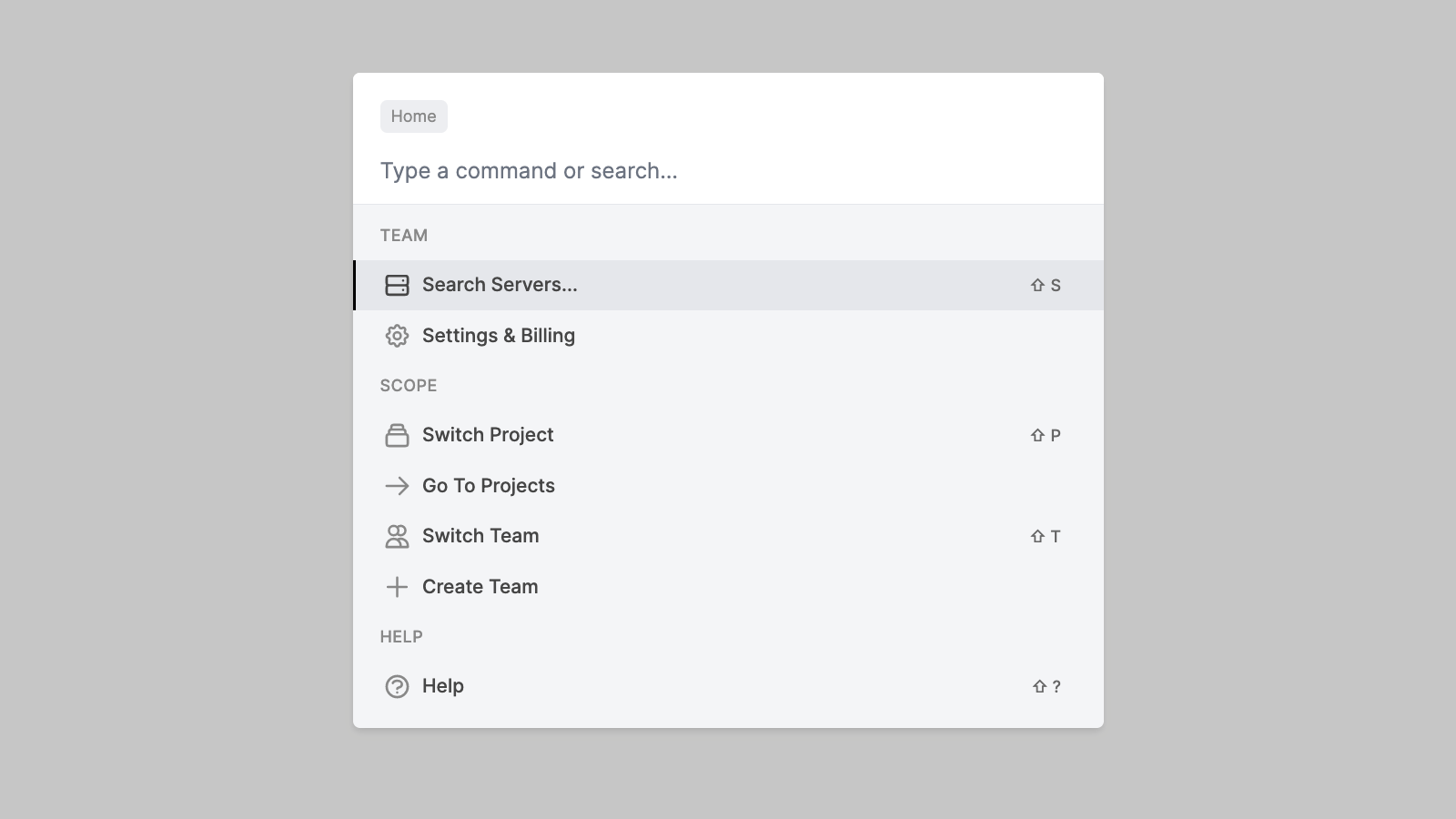
The Command Menu
To use the Command Menu, use your cursor or the keyboard's ↑ and ↓. Hit ↵ to go to the highlighted item.
If you go to a secondary section, for example when clicking on the Help item, use the backspace to go back to the previous section.
The Command Menu works everywhere on the dashboard and presents items based on which page you are.
Keyboard Shortcuts
Ctrl/Command+K: Opens the Command MenuShift+S: Opens the server search listShift+T: Opens team selectionShift+P: Opens project selectionShift+?: Opens the help menu
Updated 5 months ago
