Detailed invoices
Detailed invoices are useful when you want to see which cloud resources are associated with your bill. It has more information than the PDF invoice that is sent to your email as it shows a description for each line, and, in the case of servers, allows you to expand the line item and see which server is associated with it.
Each line item also retrieves a unique identifier that you can use to track costs on your own systems.
To view details of an invoice, go to the dashboard and click on the Settings & Billing menu, then on the Billing tab. On an open invoice, click on the *View button.
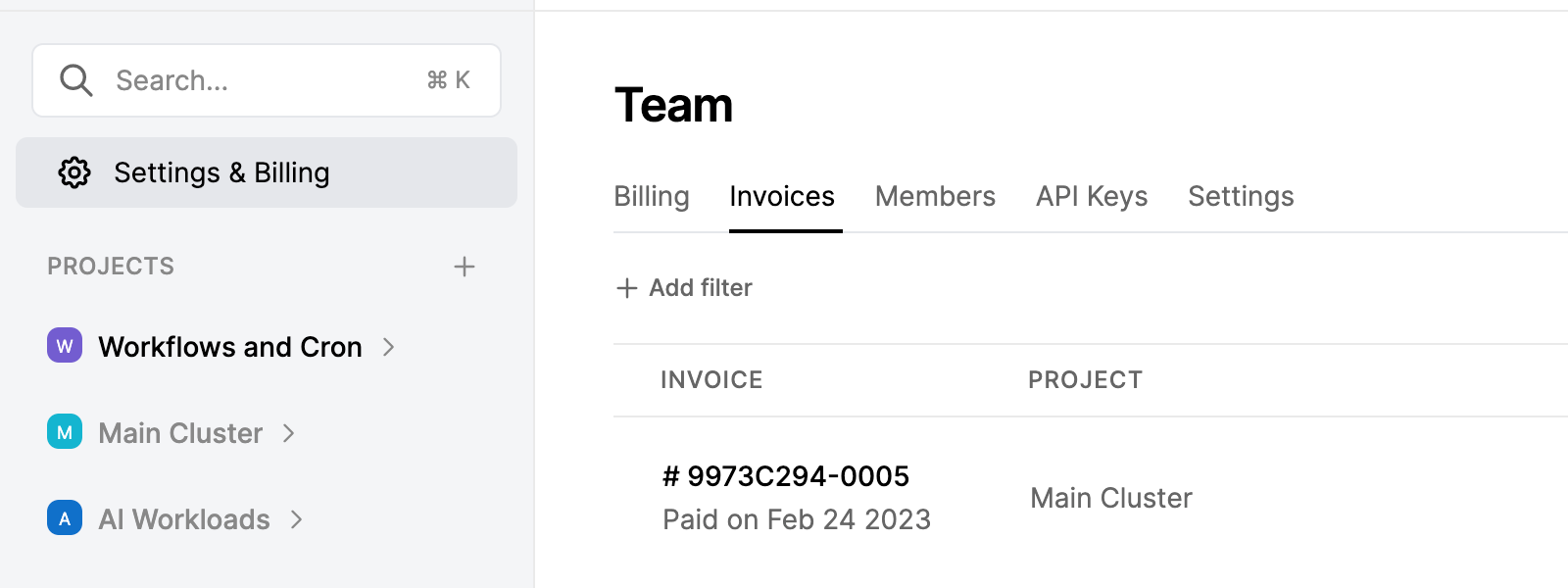
Accessing a detailed invoice on the dashboard
Here is an example of what a detailed invoice might look like.
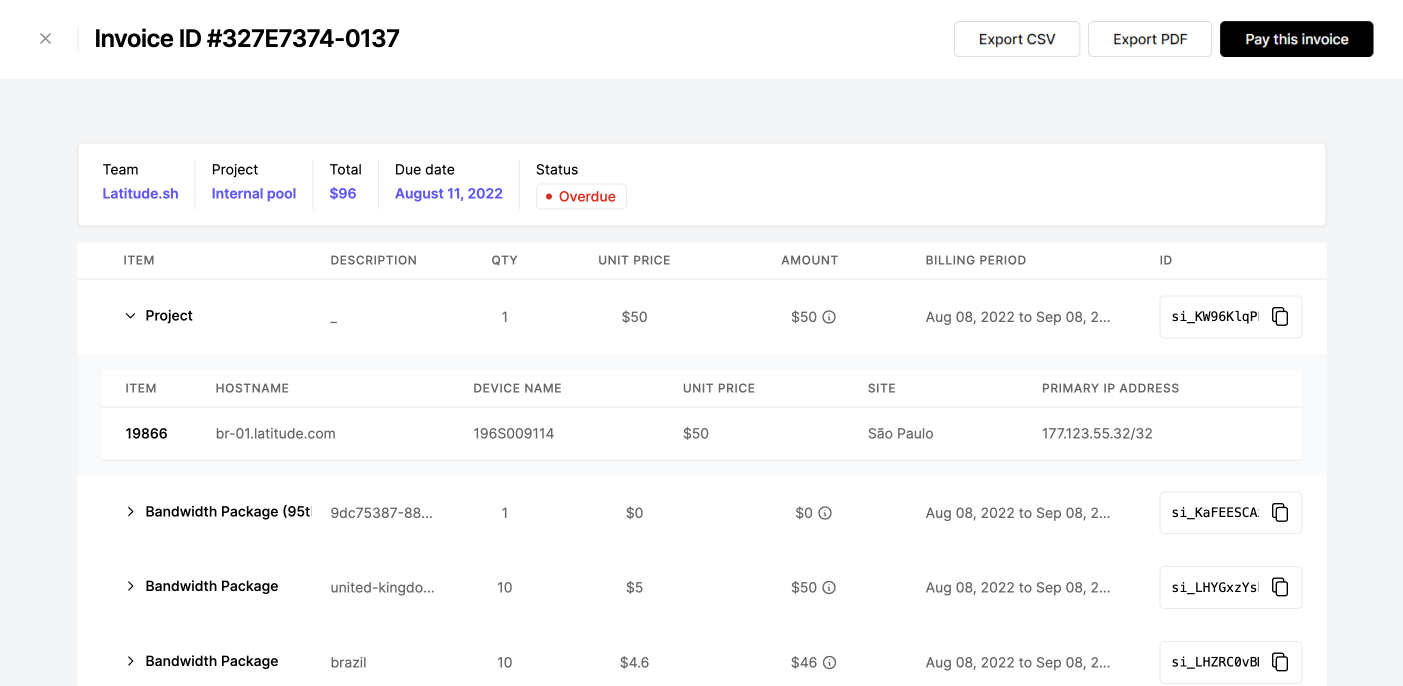
Resources associated with a line item on a detailed invoice
The invoice can be exported in PDF and CSV. Unlike the invoice received by email, these files make it much easier to track cloud resources at their cost.
To generate the files, choose the format in the upper right corner.
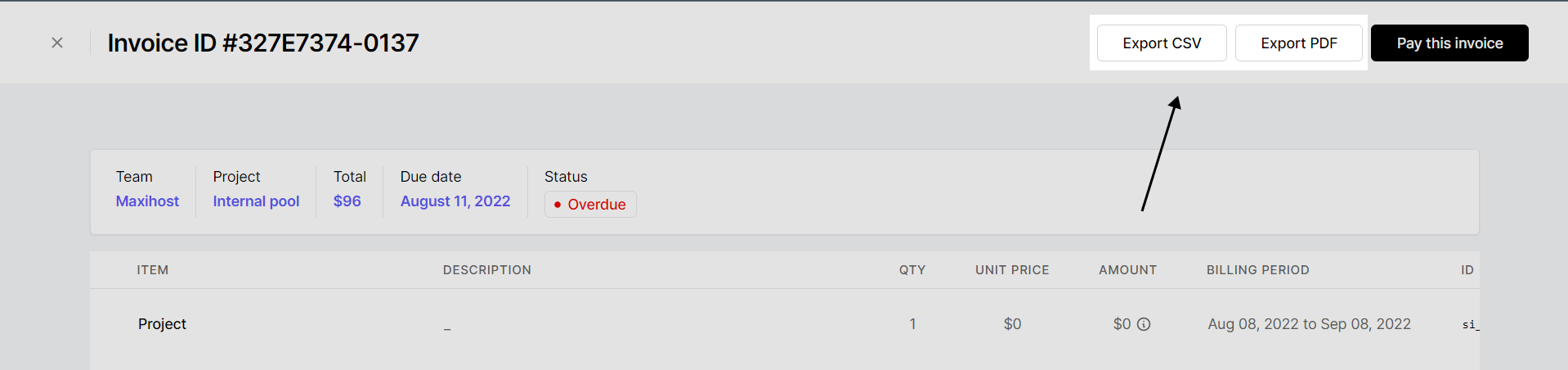
Invoice download options
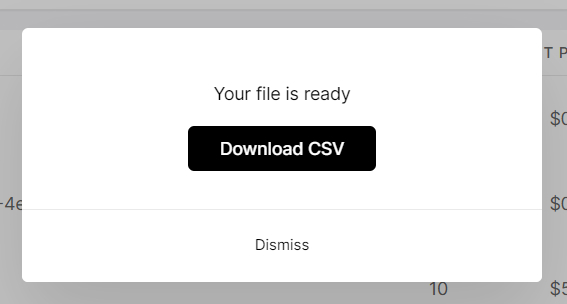
Download invoice file
Updated 5 months ago
