Members
Team members have access to your account based on the Role they were assigned.
Adding a team member
To add a member to your Team, navigate to the Settings & Billing and select the Members tab.
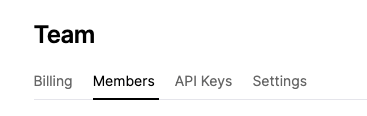
Selecting the Members tab from the Settings & Billing page
You will see a list of people on your Team. If you are the only person on the Team, your account will be the Owner.
In order to add another person, enter first and last names, email address, and select their Role, then click on the Add member button.
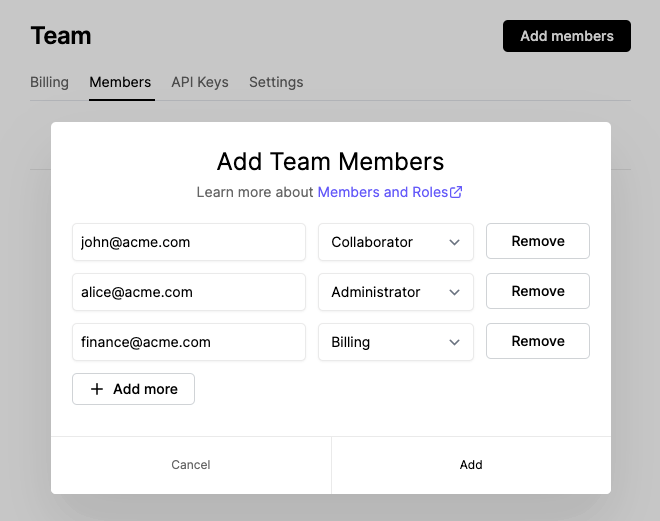
Adding Members from the Dashboard
Roles
Your Team can have users in one of four roles, Owner, Administrator, Collaborator, and Billing. Owners have elevated permissions to manage and edit all aspects of a Team. Other members have limited permissions.
Owner
The person that created the account. Can see and edit everything.
The person who signed up for the Latitude.sh account automatically becomes the Account Owner when the account is created.
Teams can't have more than one Owner.
Administrator
Have view and edit rights to all account information and settings. Administrators manage all settings, including Billing.
Collaborator
Collaborators have access and edit rights to all the information on Servers and Networking. Collaborators can create new Servers, add SSH keys, request Additional IPs, and do all of the other server management actions, including deleting servers.
They cannot view any account-related details, such as billing information, or add team members.
Billing
Users with the Billing role are only able to view and edit billing information and view and pay invoices. They can't see or modify servers or services on your account.
Updated 5 months ago
