Billing
We make understanding and managing billing for your Latitude.sh projects as simple as possible.
You can manage everything related to how and when your projects are billed by going to Settings & Billing on the dashboard.
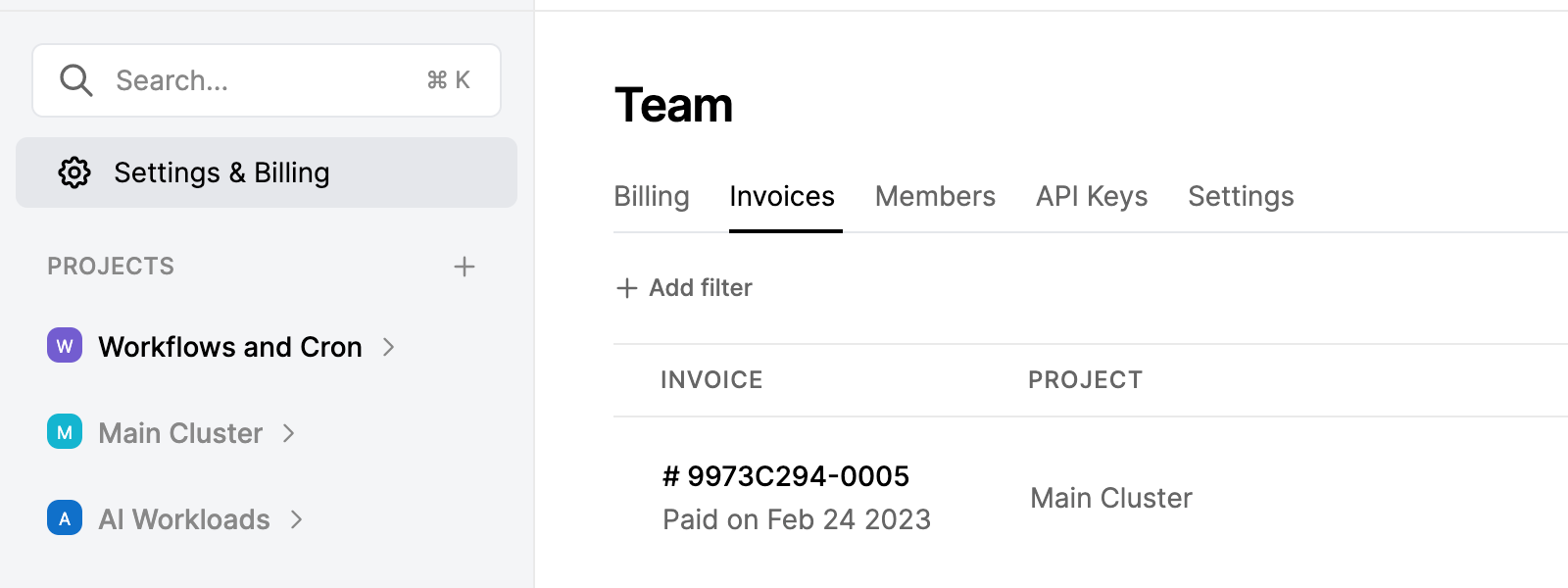
Billing and invoices section on the Latitude.sh dashboard
If you have issues or questions not covered by this documentation, feel free to reach out to our team by creating a support ticket.
Updated 5 months ago
What’s Next
