Filters and views
Filters
Filters are a powerful way to gain visibility into your resources and their current state. You can combine multiple filters to your exact needs.
Views
Filters can be saved as Views, with each view getting its own URL so it can be shared with other team members or bookmarked.
To create a view, click on the + icon on the resource page you want to apply, type in a name and save.
Views appear on the list page as a new tab and are always available to all team members on your account. You can create as many views as you want.
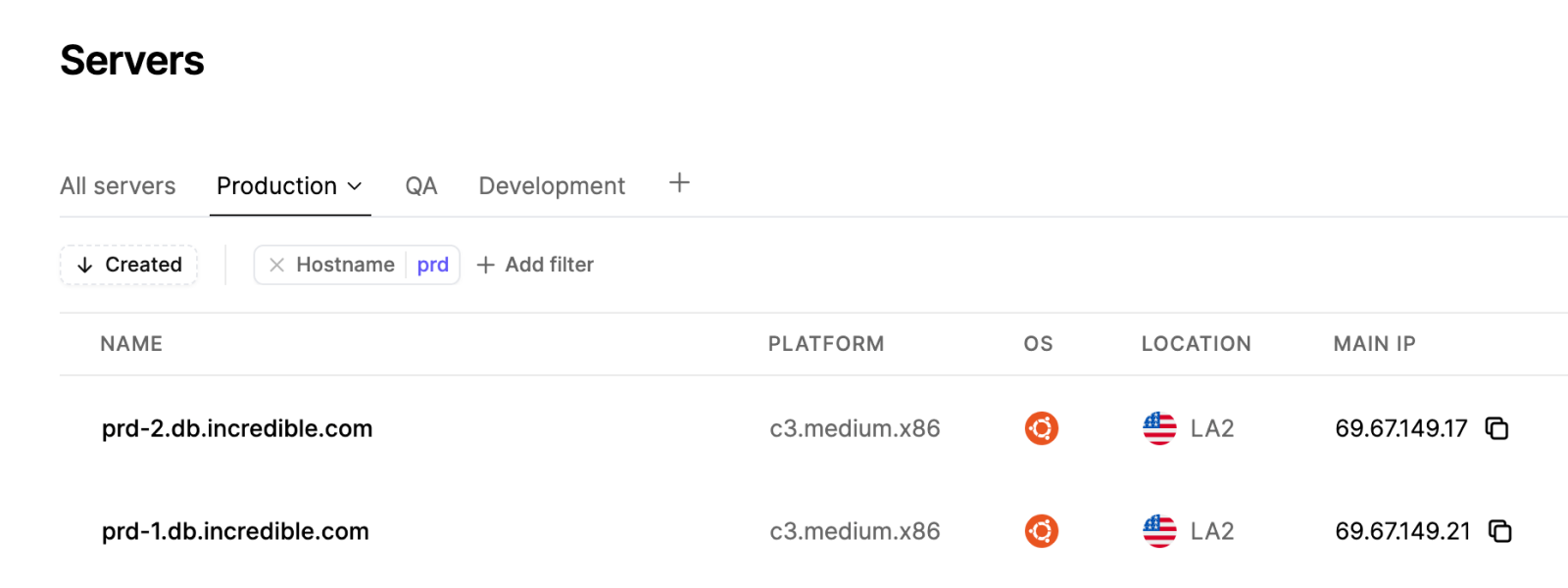
Filtered views on the Latitude.sh dashboard
Updated 5 months ago
