Reinstalling
Reinstalling a server completely erases all disks on it and creates a fresh install of the OS of your choice. This process is irreversible, so please use caution.
To reinstall a server, go to the server page, click on the Actions button and select Reinstall. You will be presented with the available options to reinstall the device.
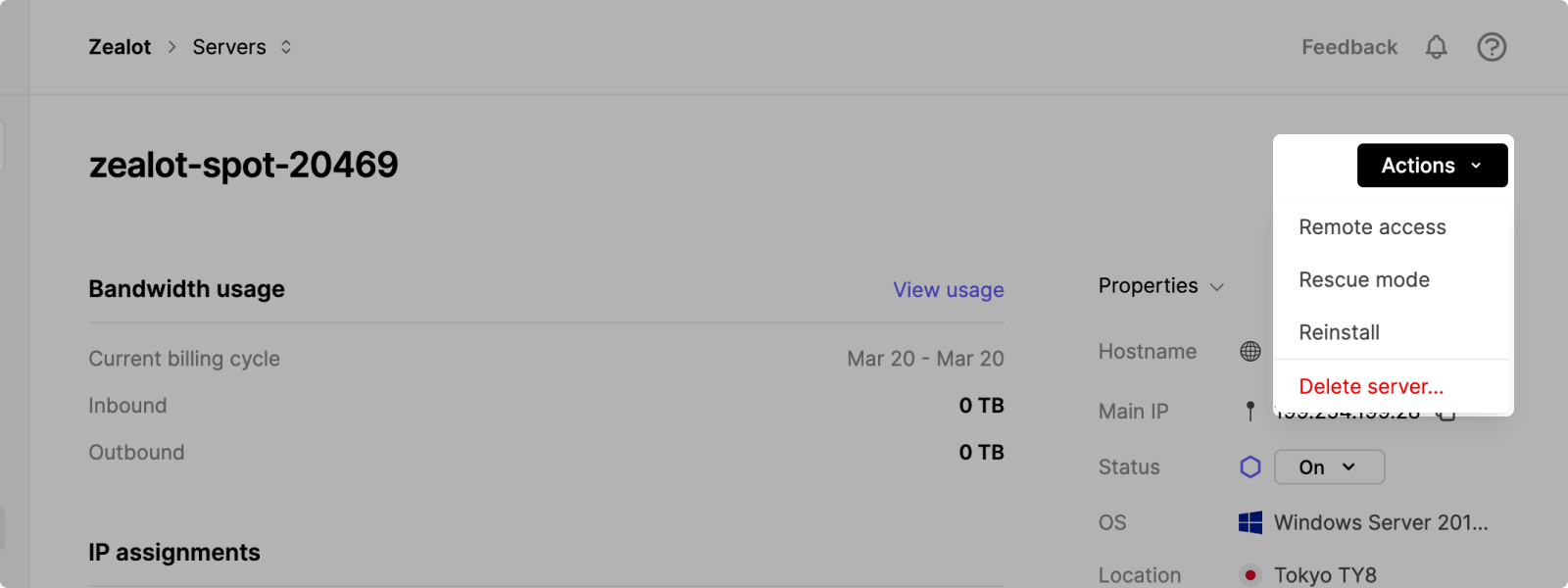
Server actions on the Latitude.sh dashboard.
When submitting a reinstall request, the system formats the disks and installs the selected operating system. You can follow the reinstall progress of your server.
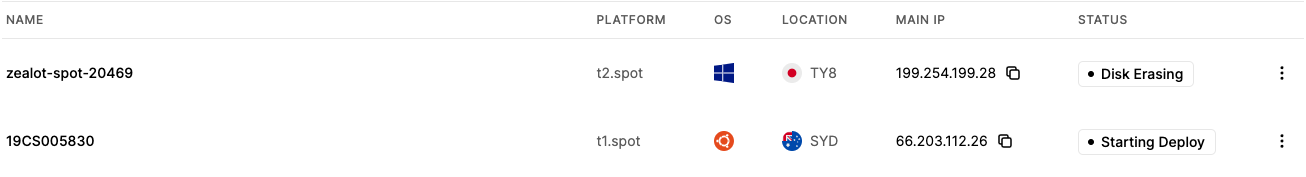
Reinstall progress on the server list page.
Updated 5 months ago
